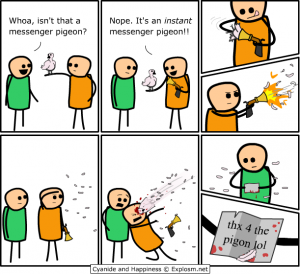Why Do We Like Indirect Governance?
On local government corruption in New York:
Where there is money and people with power corruption is very likely. What fascinates me, about America specifically, is how ingrained the representative democracy concept is. Direct democracy is this wild and crazy thing that absolutely and directly = Hitler. There could be an interesting argument why Swiss style direct democracy would not work for a huge country like the US. But what about local government? What about little towns? It’s fascinating that Americans from a very young age learn that the head of local government is the mayor. What would happen if a little town in nowhere decided to mimic Switzerland in governance and eliminates the middle men? Doom?
As an American, I think the biggest reason that the majority of Americans embrace (worship?) representative democracy is because it frees them from feelings of responsibility in the outcome of the government, and means that much less effort they must contribute back to society. Why learn about all the issues and directly vote for what I want, when I could more easily just elect someone else to do all that hard stuff for me so I can spend more time on the sofa watching the drama of Hollywood retards unfold on high definition TV?
As an added benefit, when my elected representatives then vote the “wrong” way, I certainly can’t blame myself, because A) I’m only one of thousands, or millions, of votes, B) I voted for the other guy, or C) I didn’t vote at all / that’s why I don’t ever vote. It’s the exact same reason that companies pay barrels of money for IT support contracts; it’s less work, and when something goes wrong, the blame always shifts to someone else.
Solution: Nuke it from orbit; it’s the only way to be sure…
What I Want From a Browser
With all the recent talk of Google Chrome and all the other browser options, I find more and more that the love-to-hate Firefox 3.0 is still my best friend, and will not be replaced anytime soon. However, the major annoyance I’ve noticed through all the options is that there is always some feature or set of features lacking from every single option, including Firefox, that can be found in the competition.
So for the public record, I’d like to list the set of features that I feel are most important to have in a browser, and how the array of competitors each handle themselves. Just want to see the results?
- Bookmark Tagging: Saving bookmarks into endless hierarchies of folders is extremely tedious and inefficient; the ability to instead tag bookmarks with multiple words allows users much better context for later search and retrieval. Using a third-party bookmark tagging site shouldn’t be necessary anymore; tagging bookmarks gives such a high return on investment of time and effort that it should be a no-brainer to implement this in any and all browsers. Mozilla was the first out of the gate with Firefox 3.0’s introduction of bookmark tagging, and as an avid user of the feature, coupled with the “Unsorted Bookmarks” option, it is extremely well implemented and dead simple to use. Click the star in the location bar to mark the page, and click again to add tags, rename the bookmark, or file it into a real location; type the tag name into the location bar (Awesome Bar!), and look through the results for what you want. As far as I know, none of the other major browsers have added, or plan to add, this functionality; ouch! Google Chrome gets negative points for not even letting you browse or use your bookmarks: you can only search them.
- Content Synchronization: With more and more users connecting to the internet from multiple locations on a regular basis, the task of synchronizing user content is becoming ever more important. Most importantly, bookmarks must be kept in sync, but things such as saved passwords, cookies, browsing history, and form fields are also up for grabs, and it all must be done securely. Bookmarking websites have it so easy, but some browsers are really stepping it up lately. Initially, Firefox was the only one with such a feature, in the form of much-loved Foxmarks plugin, which automatically syncs bookmarks to a remote server, and offers a page to use the bookmarks even from a browser without the plugin. These days, Foxmarks has been much improved, and works with the bookmark tagging from Firefox 3.0, and now Mozilla has thrown their hat in the ring with the rather ambitious plugin project titled Mozilla Weave, which promises to sync just about everything you can imagine, but is still in beta development. Opera also rounds out the list with their My Opera service, which is rather similar to Foxmarks, except that it’s built directly into the core browsing experience; very nice touch.
- Platform Integration: When I open my browser, it should look like it belongs on my desktop; it should share the same widgets, icons, color schemes, and fonts that I have configured for my environment. Firefox is really good at this on Mac and Windows, but while the Linux integration still looks really good, it’s not perfect, and can stutter on some fancy Gtk+ themes. Safari, Konqueror, and Epiphany fit perfectly, but only in their target desktops; Konqueror looks out of place on a Gnome desktop, and Opera looks horrid on Linux and doesn’t really look right on with Windows either. Chrome doesn’t even try to fit in anywhere (why?).
- Process Separation: When I have multiple windows or tabs open at the same time, JavaScript executing on one page should have no effect on operation of the browser interface, let alone on other web pages open in the browser. It shouldn’t take one poorly-written AJAX site to prevent the user from using the browser, or from working in another tab. So far, Chrome is the first and only browser, as far as I know, to implement this correctly. The way that Google has managed to use a separate process for every single tab, complete with a “task manager” to control errant pages, is phenomenally well put together. Opera comes in a distant second place, with better performance overall when compared to Firefox and friends, which will often block the user from interacting with any portion of the interface while executing JavaScript.
- Standards Compliance: When I visit a page that complies with the various HTML, XML, and CSS specifications, it should be rendered the same as on any other browser. As much as we all know that this will never be true, the harder we try for it, the better we make life for web developers, including me. This is basically a problem for all browsers, but more of a problem for some than others. We know all this already…
- Advertisement Blocking: At a time when online advertising is the lifeblood of the internet (and spam e-mails), the ability to have your browser automagically hide ads from web pages is extremely user-friendly. It doesn’t even need to be installed or turned on by default, but there must be some way to accomplish this task. Firefox takes the cake here, with an absurdly wonderful and easy to use plugin, Adblock Plus, which will automatically update itself with the latest list of ad sites on the internet, and allows the user to customize the list or add their own rules for blocking content. Sadly, this is only available for Mozilla products. However, ever time I mention this topic as a benefit for Firefox, I always get adamant Opera users claiming the wonders of Opera’s built-in content blocking options, but I just don’t see it as coming anywhere close to Adblock Plus; it requires the user to manually download and edit a file in their Opera profile containing the list of blocked content, and there’s no method for automatically updating the list, and if the user wants to block something else, they have to edit that file by hand with no guidance. This strikes me as an extremely unfriendly process, and is only a partial replacement for Adblock Plus. Do note however, that a similar system of ad blocking is also available for Konqueror, but no such option is given to Chrome or Safari.
Summary to Make That List A Waste of Time
So here’s how I see today’s options of browsers, with their best and worst parts:
- Mozilla Firefox: Extremely flexible and powerful with plugins, but a poor performer with many tabs.
- Opera: Fast and nifty, includes the kitchen sink, poor platform integration, no bookmark tagging.
- Konqueror: Platform integration done right, extensive protocol support, lacks content-oriented features.
- Google Chrome: Extremely fast and robust with true process separation, lacks almost every standard browser feature.
- Safari and Epiphany: Lightweight platform integration, lacking any advanced features.
I’m actually not very happy with any of the browser options available; they all have disadvantages when compared to other browsers, and there is no clear leader, especially when you consider that every user has a different set of requirements.
However, Firefox still makes me cry the least while I’m using it, and, with its myriad of plugins, makes my time surfing the web so much more enjoyable, except for when JavaScript makes it sop responding of course. Probably the best thing Mozilla could do to improve Firefox would be to implement process separation akin to Google Chrome, or at least prevent the UI from becoming unresponsive during heavy JavaScript execution. If that would happen, I would be absolutely elated.
So the real questions now are: Where does this leave us? How far are we towards a better web? Which browser will get us there the fastest? What will eventually make all this goofy garbage obsolete? When will I shut up and let you leave this page?
Your Freedom is a Choice
On the new G1 phone using Android:
i need a google account to use gphone; i need itunes to use iphone; i have to buy apps from approved channels. it favors the vendors apps; no thanks wake me when i can buy a device that runs apps i choose, connects to the network i want. i realize this is a pipe dream. the wireless world is a world of shit i might as well look for the smallest flash-based linux notebook possible that runs skype and just hold it up to my ear old-skule style like gordon gecko and that giant cell phone from wall street
I have an Openmoko Neo FreeRunner: it has GPS, accelerometers, WiFi G, high resolution 640x480px touch screen, Micro SD card slot, good quality speakers/headphone jack, and good battery life; it works with any GSM carrier; it can run just about any operating system compiled for its ARM CPU; you can run and compile programs on it in any language supported by GCC or an ARM-compiled interpreter; it can connect to the internet via GPRS, WiFi, or USB with a PC, to update it’s software, install software packages, accept/initiate SSH sessions; it allows software to run that uses any windowing toolkit, including Gtk, Qt, and E.
It costs $399 direct from Openmoko and is available through multiple worldwide resellers.
I’m not a fan of Openmoko, but you make a good point. There ARE options for people who want them. The cell phone market is more open now than it ever has been in the past.
Your Freedom is Your Choice
On the Openmoko: … by the fact that Openmoko is a tiny company, they don’t have the purchasing power that Apple has to get newer hardware components at an inexpensive price point, hence the older ARM CPU and TI Calypso GSM chipsets. It’s still plenty peppy enough and has enough RAM that I can run numerous applications at the same time without degrading performance of the entire system.
Certainly it’s not as polished as the iPhone, but for people who actually care about their freedoms, it’s fantastic. Even if for the simple reasons that I can flash my Neo at will, and that I have no limitations from the manufacturer as to what I can do with my phone, or how it can be used, it’s the best smartphone/PDA I have ever purchased or used.
I find it interesting that you’re the most vocal supporter of the Openmoko on this site, and you still don’t use it as your only phone. Hopefully they will work out the kinks eventually, but it is not an option for most of us yet, not even those of us who care about software freedom. If you NEED to have a backup phone, then it is still just an expensive toy.
Correct. But that doesn’t mean that it’s any less important in the mobile ecosystem. It’s the only truly free phone in every sense of the word. You’re free to do anything with the phone, at any time, without the permission of phone manufacturers, or app store reviewers, or fucking NDAs.
The biggest problem with Openmoko is that nobody knows about them, and nobody realizes why they matter. Everybody sees the horrors going on between Apple, the App Store, and developers’ applications being rejected for competing with Apple, and then they complain about it, but that’s just the way it is.
Yet that’s not how it should be, and if everyone could find out about Openmoko, and actually realize and know why their freedoms truly matter, and that Openmoko makes the most freedoms-loving phone on the planet, then I wouldn’t have anything more to talk about.
But we all know that even Openmoko’s unexpectedly high sales amounts for the FreeRunner is still only a drop in the ocean compared to even only the iPhone, and even less compared to the entire smartphone industry. And that’s why it matters to me and others to get the word out, to let people know that there really is another option, one that doesn’t squelch your freedoms, and that if freedom truly matters to you, then you do have a choice.
Freedom is Your Choice. I choose Freedom.
Start With a Bang
Now that I’m restarting my “blag”, I gotta have a bit of ripe content. Ever-so-relevant: Explosm’s cartoon, Cyanide and Happiness, has pretty much summed up my frustrations with the Pidgin IM client:
I wish the Empathy project would hurry up and mop the floor after the mess Pidgin made of its end-users…